 NodeJs 框架 Express 的两种使用方式
NodeJs 框架 Express 的两种使用方式
Express 是一个开源的 NodeJs 框架,现在也有好多公司也在使用这样的框架作为 Node 的中间层或者是服务端使用,下面来简单的讲解一下 express 的两种使用方式,注意:以下这些操作都是在 NodeJs 环境下进行的,若没有安装请看 NodeJs 之简介及安装 进行安装。
# 方式一:在项目文件夹目录中直接使用
这种方法其实就是直接使用 npm 来安装 express ,至于要什么功能,需要自己去添加了。
新建一个项目文件夹,并在当前目录下安装 express:
npm install express --save
1
或者全局安装 express
npm install express -g
1
如果非全局安装的话,这时此目录中生成一个 node_modules,其中 Express 就在里面。然后在此目录下创建一个 test.js 文件来测试下:
var express = require('express'); //引入express 框架
var app = express();
app.set('port',81); //监听端口81
app.get('/',function(request,response){
response.type('text/plain');
response.send('测试成功!');
});
//订制一个404页面
app.use(function(request,response){
response.type('text/plain');
response.status(404);
response.send('404 Not Found');
});
//订制一个500页面
app.use(function(err,request,response,next){
console.error(err.stack);
response.type('text/plain');
response.status(500);
response.send('500 Server Error');
});
app.listen(app.get('port'),function(){
console.log('Express is started on http://localhost:'+app.get('port')+';press Ctrl+C to stop');
});
1
2
3
4
5
6
7
8
9
10
11
12
13
14
15
16
17
18
19
20
21
22
23
24
25
26
27
28
29
2
3
4
5
6
7
8
9
10
11
12
13
14
15
16
17
18
19
20
21
22
23
24
25
26
27
28
29
然后在此目录下运行如下命令:
node test.js
1
接着访问 http://localhost:81 后,在页面上出现出现“测试成功!”的字样。说明安装成功!
# 方式二:使用 Express 生成器
可以通过应用生成器工具 express 可以快速创建一个应用的骨架。通过以下命令安装:
npm install express-generator -g #全局安装
1
然后直接用 express 命令生成框架,运行命令:
express express-nodejs
1
如下图所示:
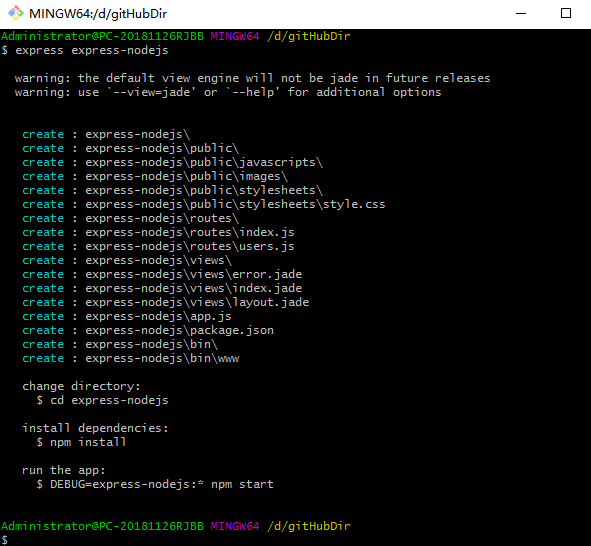
然后接着执行如下命令:
cd express-nodejs #进入创建的这个目录
npm install //安装依赖
DEBUG=express-nodejs:* npm start //运行这个项目
1
2
3
2
3
接着访问 http://localhost:3000/ 会出现以下界面,说明安装成功。
上次更新: 2024/01/30, 00:35:17
